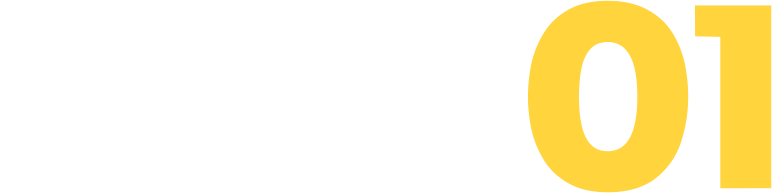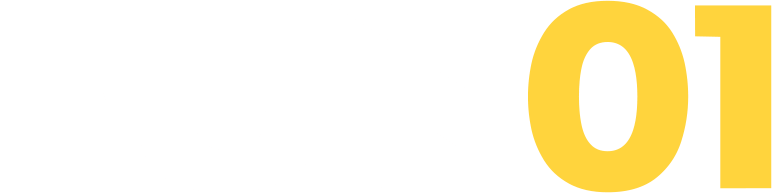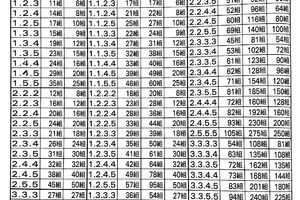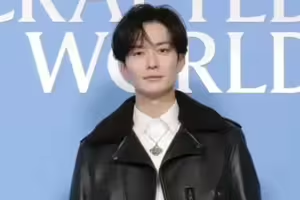UMU day.Want UMU as a mouse cursor for your PC and Laptops?Step 1: Go here: http://fast-uploader.com/file/7048426659242/Edit: new download site: https://drive.google.com/…/0B7vCcozEGD4HMVZXV09lMUZoTlk/viewStep 2: Enter password "nero" and click on the "このファイルをダウンロードする" to download.Step 3: Wait for download to start and after finishing extract the entire folder to "cursors" folder located in "Windows" folder.Step 4: Click "Start", type "mouse" in "search" and click on "Mouse".Step 5: In "Mouse properties" click on "Pointers" and start customizing. There are 7 Nero pointers which you can use to replace.Normal select.Help Select.Working in background.Busy.Text Select.Unavailable.Move.After you have selected the proper ones ( you will see when you select which sign is for which pointer. They are all marked in Nero with notable exception of Working in background which is "!" instead of arrow top and either a clock or a circle on her right ) click "apply" and enjoy. :)Source: https://twitter.com/gzn_pp/status/855705455431110657
替換需要的檔案點我下載
然後跟著下面的教學換就可以了喔:)