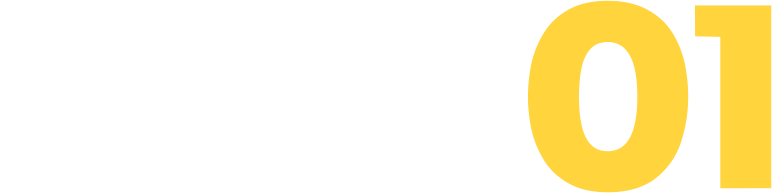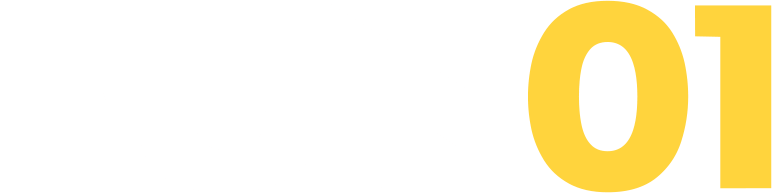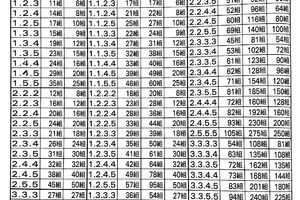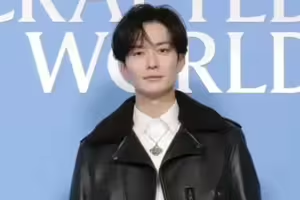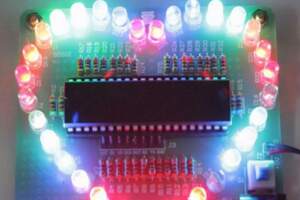一、 前言
intel 11代的移動平台處理器還是非常值得期待的,其採用了intel最先進的10nm製程工藝製造,並且集成了全新的intel Xe系列核顯,讓其無論是處理器性能還是顯示性能,都非常出色。
特別是這個Intel的Xe系列核顯,聽說性能非常強大,跑分成績已經超過英偉達的MX350了,而這僅僅只是核顯,其在功耗、發熱方面的表現要遠遠優於對方。
處理器性能方面,全新的intel 11代處理器在架構方面進行了升級,極大的提升了處理器的單核性能,而在日常使用電腦的場景中,單核性能是非常重要的,很多常用軟體的流暢與否,其實主要看單核性能。
出色的單核性能,給力的核顯,再加上出色的功耗表現,這樣一顆intel的11代移動平台處理器,簡直就是輕薄本的最愛,可以完美契合輕薄本的使用需求。
雷神筆記本就敏銳的捕捉到了這一點,推出了全新的IGER S1系列高性能輕薄本,性能、續航、發熱,我全都要。
二、 雷神IGER S1高性能輕薄本 開箱
▼到手就是一個紙箱,中間有IGER的LOGO。打開紙箱之後,內部才是筆記本的真正包裝,白色的,正面有IGER的印刷裝飾。
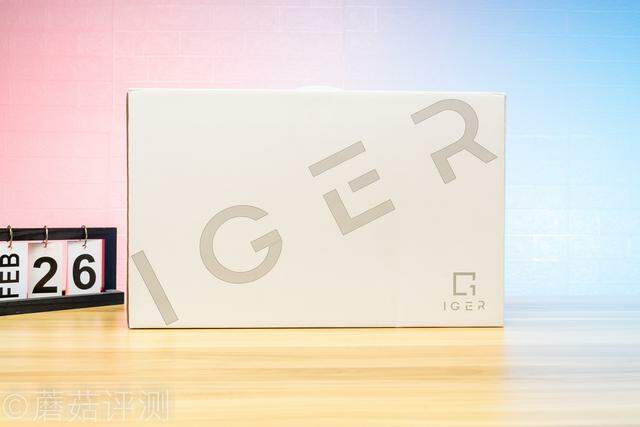
▼側面有標籤,上面有筆記本的各種硬體參數。

▼打開紙箱,筆記本被牢牢的夾在厚泡沫里,旁邊有電源和其他的配件。

三、 雷神IGER S1高性能輕薄本 外觀
▼筆記本的外觀還是非常漂亮的,整體呈現淡藍色,A面是一整塊金屬,中間有一個小LOGO。

▼A面邊角部分的打磨非常細膩,摸上去手感不錯。

▼打開筆記本,整體的外觀顏值還是非常漂亮的。B面是全黑的,和螢幕融為一體。C面同樣是全金屬材質,淡藍色。

▼B面頂部有攝像頭,旁邊是指示燈,兩側是陣列麥克風,保證收音音質。攝像頭放頂部好評,視頻會議的時候就不會是大下巴了。

▼B面四邊均有橡膠減震條,可以吸收震動,保護筆記本。

▼筆記本的螢幕整體是窄邊框設計的,除了底部的邊框略寬一點。
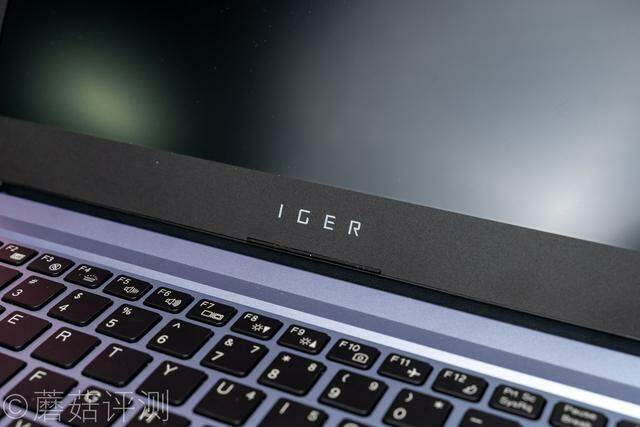
▼C面全金屬的,淡藍色,搭配黑色的鍵盤也挺漂亮的。

▼鍵盤右上角並沒有熟悉的開機鍵,而是多放了幾個功能鍵,方便日常使用。

▼鍵盤左下角有熟悉的intel的標誌,旁邊是Xe系列核顯的標誌。

▼鍵盤整體的鍵位很大,間隙適中,日常打字不會侷促。

▼側面看,鍵位的鍵程還是表現很不錯的,目測應該在2mm左右,手感應該挺不錯的。

▼觸摸板在鍵盤的下方,面積巨大,表面手感順滑,四邊的做工很精緻。

▼筆記本的右側,是各種接口,從左到右依次為音頻接口、Type-C接口、USB接口、HDMI接口、電源鍵、電源指示燈、DC電源接口和電池指示燈。

▼左側部分,從左到右依次是安全鎖扣、網線接口、USB接口、SD卡槽和雷電4接口。

▼C面中間還有凹槽設計,方便打開筆記本。

▼筆記本的尾部,兩側是散熱出風口。

▼D面,上下均有長條形的防滑墊,中間是大面積的進風口。

四、 雷神IGER S1高性能輕薄本 上手體驗
▼筆記本的重量非常輕,實測裸機重量在1.35KG左右,非常輕盈。

▼搭配原裝電源適配器的移動重量在1.66KG左右。

▼但如果選擇合適的Type-C適配器的話,移動重量可以控制在1.5KG左右,這個重量表現可以說是非常優秀了。

▼開機,中間還是熟悉的小LOGO。

▼螢幕點亮之後,默認壁紙也是藍色的,和藍色的筆記本機身很搭。

▼筆記本螢幕是霧面屏,邊框表現也非常不錯,整體觀感很棒。

▼筆記本鍵盤自帶鍵盤背光,支持五檔調節。

▼默認不開鍵盤背光的狀態。

▼開啟鍵盤背光,可以清晰的看到鍵位上的字母,方便打字。

▼這塊螢幕是1080P解析度的,14英寸,整體的顯示效果非常棒,螢幕色域有100% sRGB,色彩表現也很不錯。
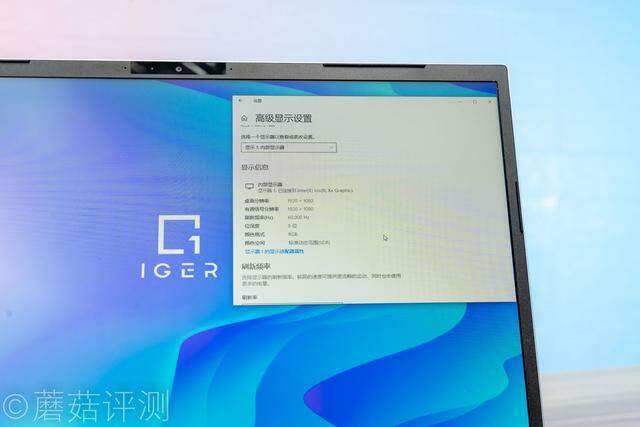
▼鍵盤部分,自帶鍵盤的鍵位面積很大,鍵位之間的間距合適,日常打字很舒服。

▼簡單的按下體驗,鍵位鍵程比常見的輕薄本要長很多,感覺有1.8mm左右,觸底反饋也十分清晰。日常用這個鍵盤打字,體驗應該會很不錯。

▼雷神IGER S1支持DC和Type-C兩種電源輸入,筆記本的右側有DC電源接口。

▼另一側的雷電四接口支持供電輸入,支持PD快充。日常功耗在25W左右,充電加高負載的情況,輸入功耗會去到55W左右的樣子。

五、 雷神IGER S1高性能輕薄本 性能測試
▼魯大師簡單看下整體配置,處理器是intel的11代i5 11300H,內存是雙通道3200MHz的16GB內存,顯卡是intel的Xe核顯,固態是M2固態,無線網卡是intel的AX201,支持Wifi 6。

▼簡單跑個測試,整機得分83.4W,其中處理器44.4W,顯卡10.6W,內存17.3W,硬碟10.9W,成績均非常不錯。

▼i5 10300H,四核心八線程,三級緩存8MB,工藝製程10nm。單核最大睿頻4.4GHz,多核最大睿頻4GHz,性能很不錯的一顆處理器。

▼簡單跑個測試,單核543、多核2600,不錯。
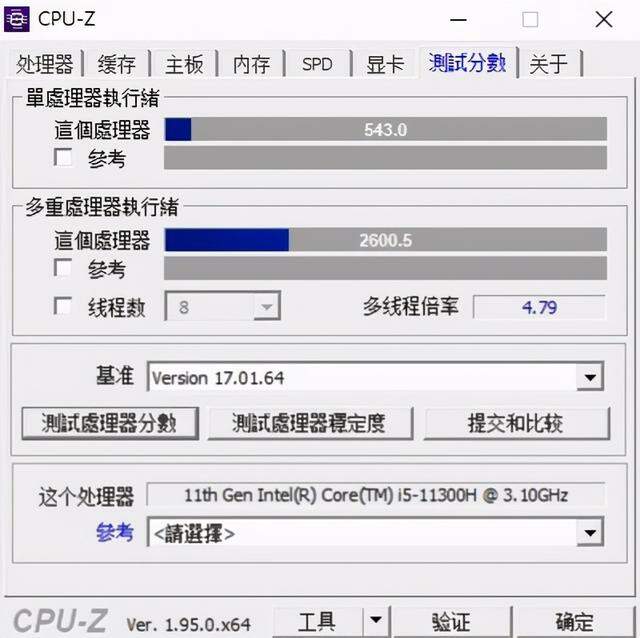
▼R23測試,單線程1377,多線程5959,這個性能表現,對於一款定位輕薄的筆記本來說,已經非常不錯的,畢竟成績已經非常接近intel的桌面級i7 7700K處理器了。
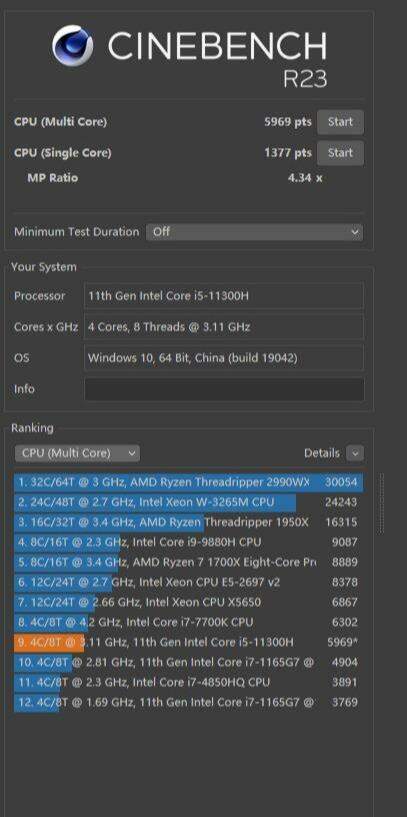
▼內存是雙通道16GB內存,頻率3200MHz,CPU-Z這裡顯示的不太正確。

▼在win10自帶的任務管理器內,可以清楚的看到內存是雙通道16GB的,頻率3200MHz。
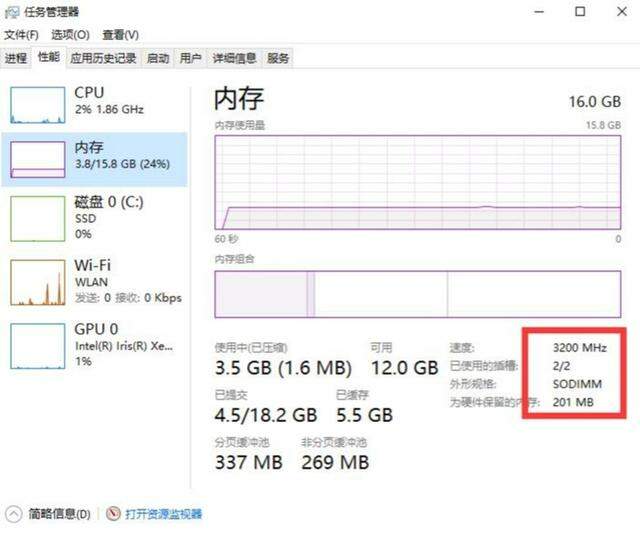
▼簡單跑個讀寫測試,讀取和寫入均可以去到46000MB/s以上,速度表現不錯。內存的性能會直接影響到核顯性能的發揮,因此雙通道的高頻內存是必須的。

▼固態硬碟是一塊SSSTC的CL1固態硬碟,容量512GB,接口是PCIe 3.0 x 4的。可能很多小夥伴對SSSTC不是太熟悉,其實這是鎧俠(原東芝存儲)旗下的品牌,偏向於OEM市場。

▼簡單跑個測試,順序讀取2000MB/s、寫入1600MB/s,4K讀取37MB/s、寫入220MB/s,整體的性能表現還是挺不錯的。
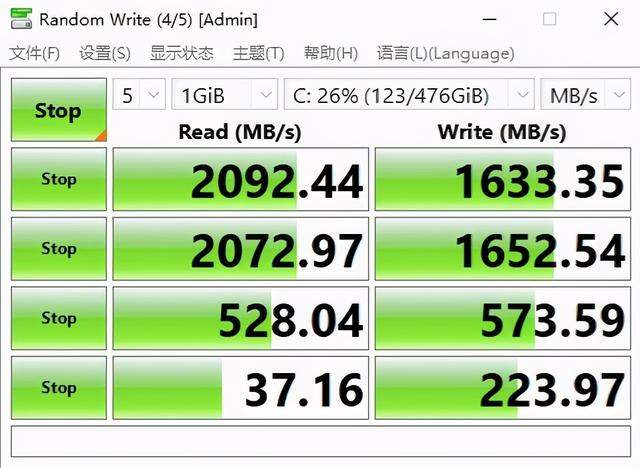
▼顯卡是intel的Xe系列核顯,顯示的EUs數量96,理論上應該是80,頻率最高1.3GHz。

▼簡單跑個3Dmark的FS模式,顯卡單獨得分3922。
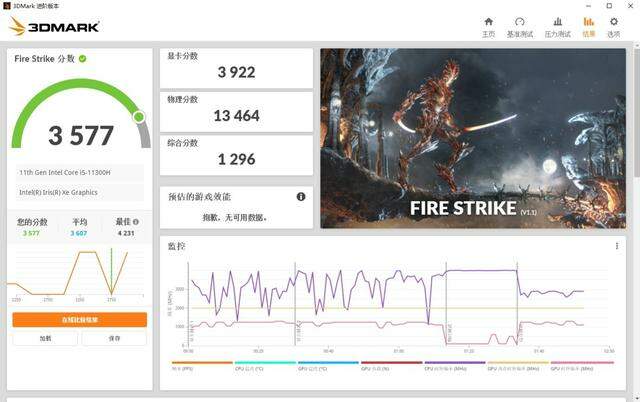
▼日常玩lol,大亂斗,1080P解析度全極高畫質,泉水幀數在170幀左右。

▼日常團戰的情況,遊戲幀數基本可以穩定在100幀上下,整體很流暢。

▼接著是散熱測試,簡單先看一下,PL1功耗在35W、PL2功耗在64W,整體的設定還是非常強力的。

▼日常待機,處理器功耗僅有5W不到,處理器溫度在40℃左右,核心溫度在35℃左右。

▼實際跑一下CPU-Z的穩定性測試,功耗35W左右,處理器全核睿頻穩定在4GHz左右,溫度穩定在80℃上下,整體的性能和散熱表現非常棒。

▼剛剛筆記本是平放在桌面上,如果將筆記本的後部墊一個瓶蓋的話,整體的進風量會增加,處理器和核心的溫度都會降低,平均降低3℃左右,個別核心會下降5℃,效果很明顯。

▼跑個3Dmark的壓力測試,FS模式,幀數穩定率在98.4%左右,表現還挺不錯的。

▼核顯溫度穩定在43℃左右,溫度表現還是挺不錯的。

六、 雷神IGER S1高性能輕薄本 拆解
▼最後來到一個慣例環節,拆解測試,看看筆記本的內部如何。

▼擰掉筆記本D面的固定螺絲,就可以輕鬆將D面取下了。

▼D殼的做工細節還是可以的,可以看到右下角還貼有導熱墊、絕緣墊、吸音減震的泡棉和一些金屬網。

▼筆記本的內部結構還是非常傳統的,上半部分是PCB部分,下半部分是電池部分。

▼散熱模組是雙風扇、雙熱管,這個散熱配置,對於I5 11300H來說,還是非常豪華的。熱管一粗一細,順著cpu核心的方向布置,可以最大程度的覆蓋cpu的核心晶圓。另外,熱管和銅底之間使用了回流焊工藝,供電元件部分也有照顧。

▼右側的散熱風扇反置安裝,和左側的風扇相反,防止共振。

▼左下角是固態和無線網卡,固態是2280規格的,無線網卡是CNVI的AX201。在筆記本的D殼部分有導熱墊,就是負責照顧固態部分的散熱。

▼內存是雙通道16GB的,頻率3200MHz,可拆卸設計,如果有特殊需求,還可以升級內存,例如升級到雙通道32GB,還是非常輕鬆的。

▼右側是一些接口部分,讀卡器的背面還有絕緣貼覆蓋。

▼筆記本的左下角和右下角各有一個揚聲器,功率2W,共鳴腔體積還行,兩側有減震的橡膠墊。

▼電池容量49Wh,占據了筆記本下部幾乎全部的空間。

▼另外,PCB的最上面還有兩個天線,負責無線信號和藍牙信號。將天線放在這個位置是蘑菇沒想到的,常規操作一般都是放在A面的背面。不過,這種設計可以保證A面部分的一體性,不用做一些利於信號溢出的隔斷,不錯。

七、 總結
雷神這款IGER S1畢竟比還是非常不錯的,外觀非常漂亮,A面、C面都是完整的金屬材質,顏值、質感和手感均非常出色。
作為一款輕薄本,雷神IGER S1的綜合表現還是非常棒的。輕薄方面,筆記本實測重量在1.35KG左右,搭配合適的Type-C充電器,攜帶重量不會超過1.5KG,非常輕盈。性能方面,搭載了intel的11代i5 11300H處理器,性能表現不錯。內存是雙通道的16GB 3200MHz內存,日常使用完全夠用。核顯是intel全新的Xe系列核顯,性能非常不錯,1080P解析度全極高特效可以暢玩lol。
散熱測試,雙風扇、雙熱管的散熱模組,壓制這顆11300H還是非常輕鬆的,滿載功耗可以穩定35W,全核睿頻4GHz,溫度在80℃左右,表現很不錯。顯卡滿載溫度表現就更優秀了,室溫18℃左右,溫度僅有43℃,很穩。
其他方面,雷神IGER S1搭載了一塊14寸1080P解析度100% sRGB的螢幕,三邊窄邊框設計,霧面屏,日常觀感很棒。鍵盤部分,鍵位的尺寸很大,間距適合,鍵程很長,觸底反饋清晰,日常打字的手感很棒,另外還有五檔背光調節,光線不佳也能輕鬆看到鍵盤上的字母。
唯一讓蘑菇不太滿意的是,筆記本風扇的聲音還是略大了一些,CPU滿載的時候會比較明顯。
謝謝大家!
The End